Hey all! Brian here. GuardianForge is about to get a major facelift (and one pretty awesome new feature), so I wanted to take a moment and write a quick post about what to expect over the next few weeks.
The New UI
When I first built Forge, I focused alot on the goal of creating snapshots of in-game builds to share with the Destiny 2 community, however as features were being added, it became clear how limited the design of the site was. In late 2021, I started planning out a re-vamped user interface that was not only cleaner to use, but also gave me more flexibility when adding features. Here is a preview of the new UI, and where things can be found in it.
Home
The home page is where you’ll now find your Guardians and the Latest Builds from Forge users. This is an early version of the page and will likely change over time.
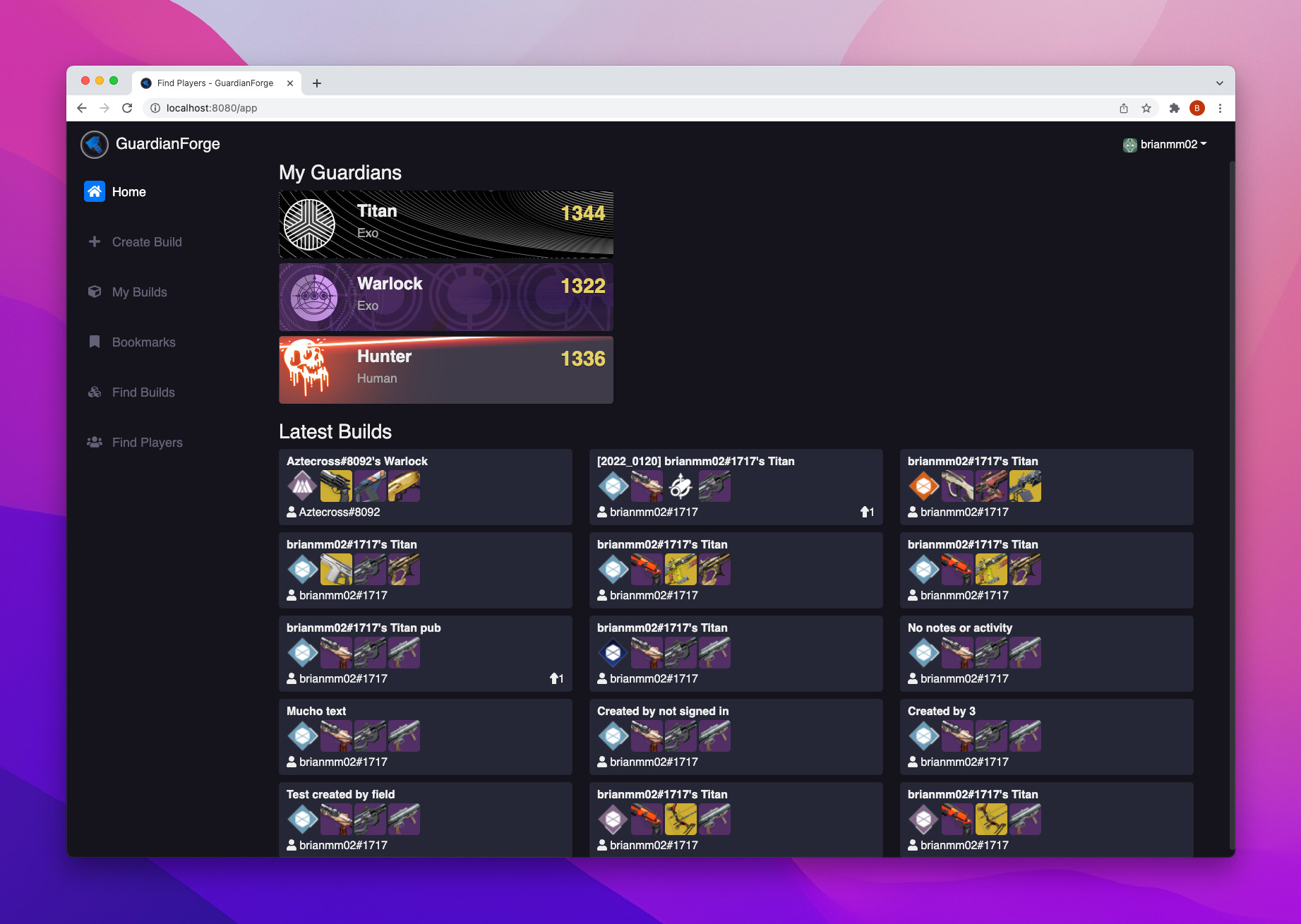
My Builds
Any builds you’ve personally created (public or private) will be displayed here.
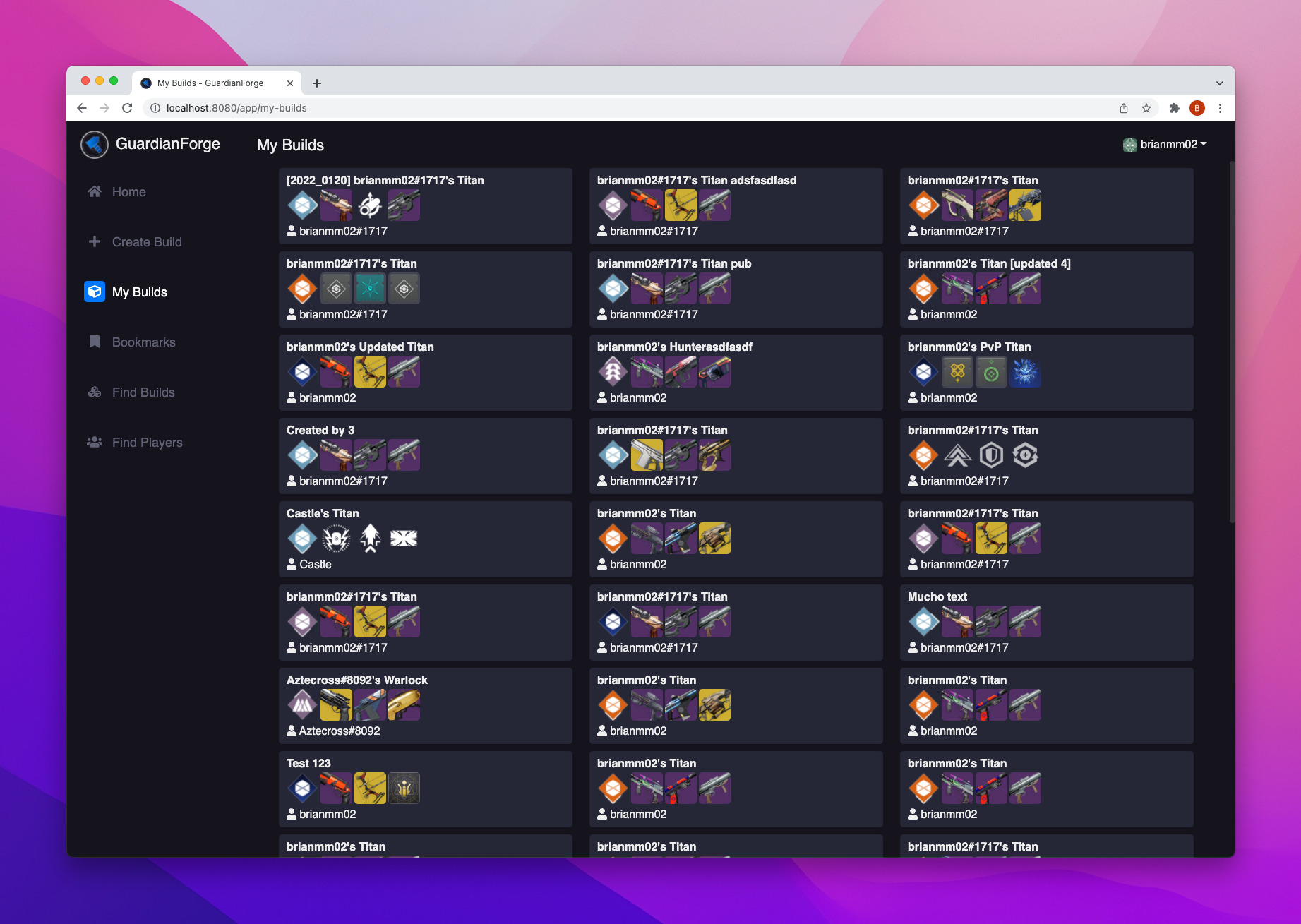
Bookmarks
As you’d expect, bookmarked builds can be found here.
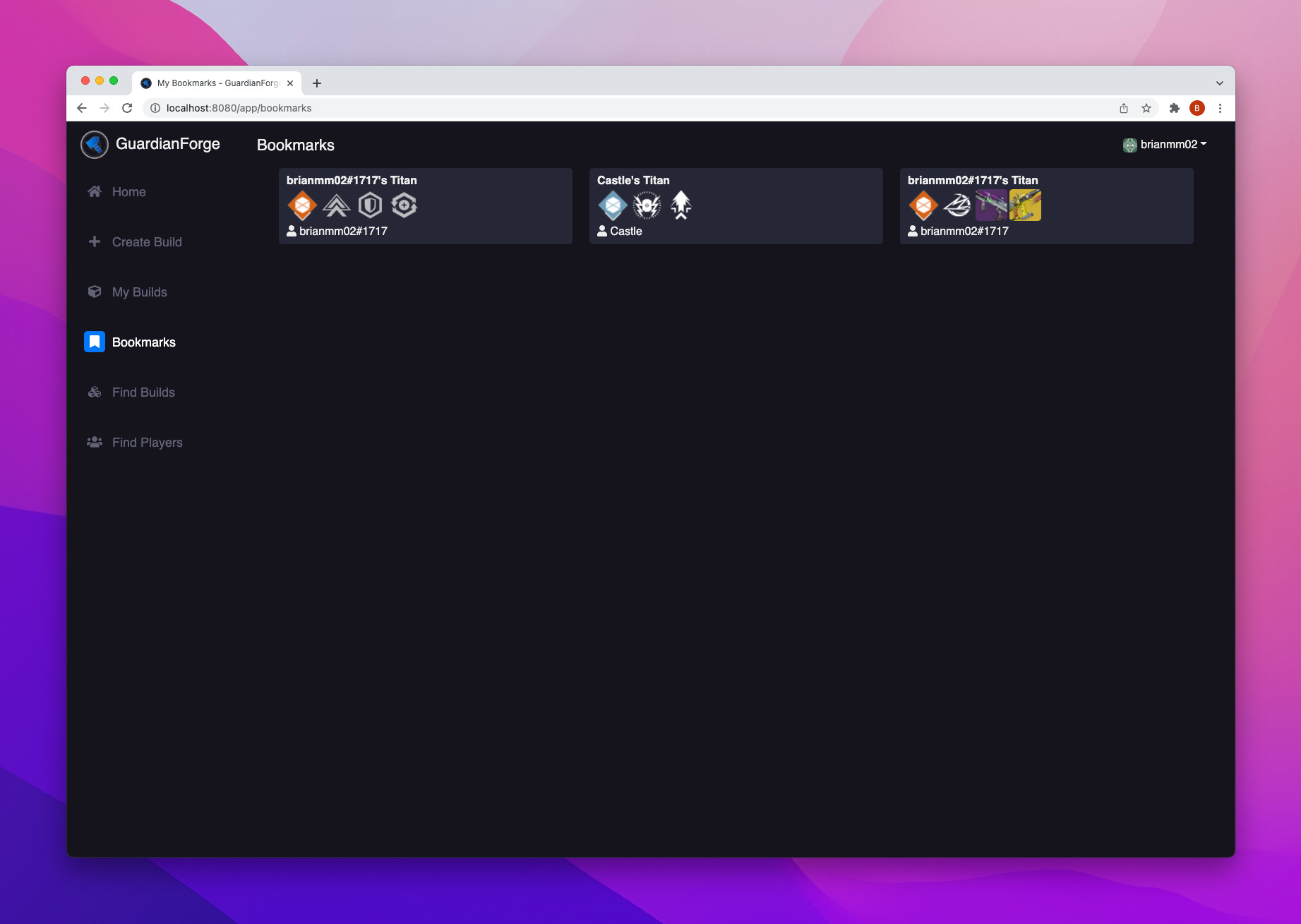
Find Builds
This provides a very similar UI to the existing Find Builds page. A minor improvement has been made to the pagination at the bottom which helps when viewing a list on a small screen. This will eventually find its way into My Builds & Bookmarks.
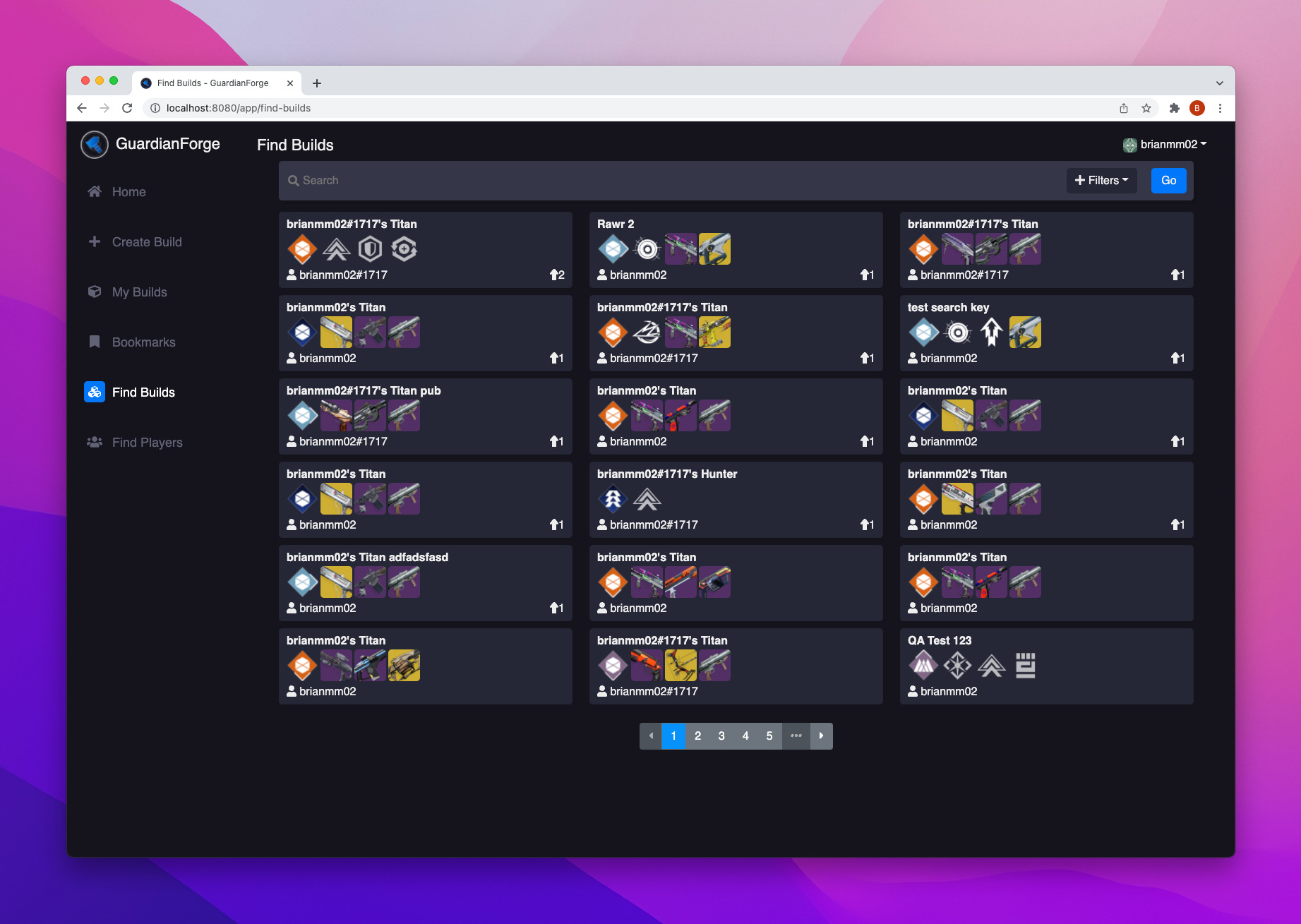
Find Players
This is the same as the existing Find Players page.
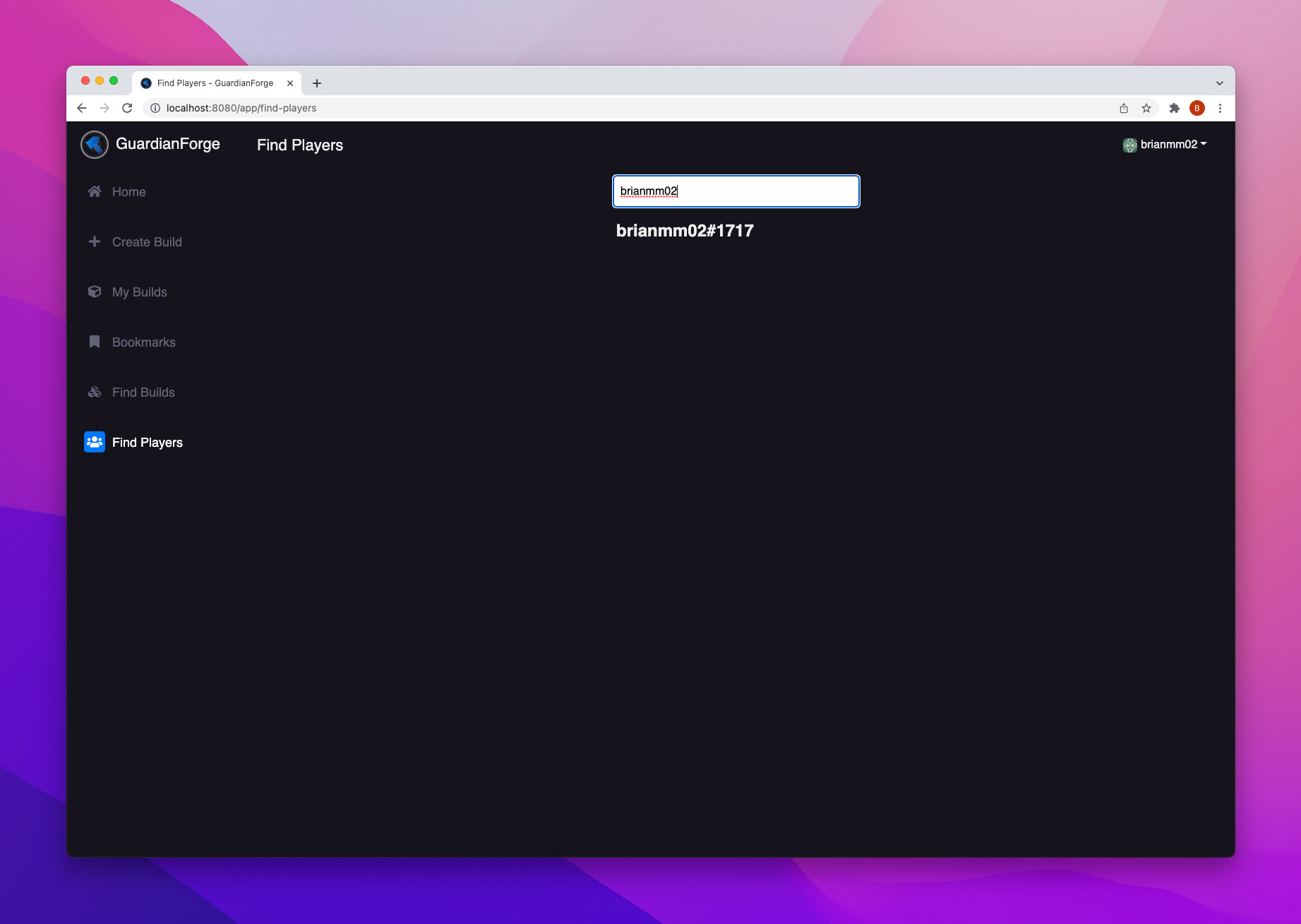
The Build Crafter
You may have noticed there is one page I skipped called “Create Build”. This is where any new builds can be created going forward, and it received one hell of an update.
The first think you’ll notice is clicking it presents a class selection dialog. Once you select the dialog, you are given a blank slate to start creating builds based on your inventory!
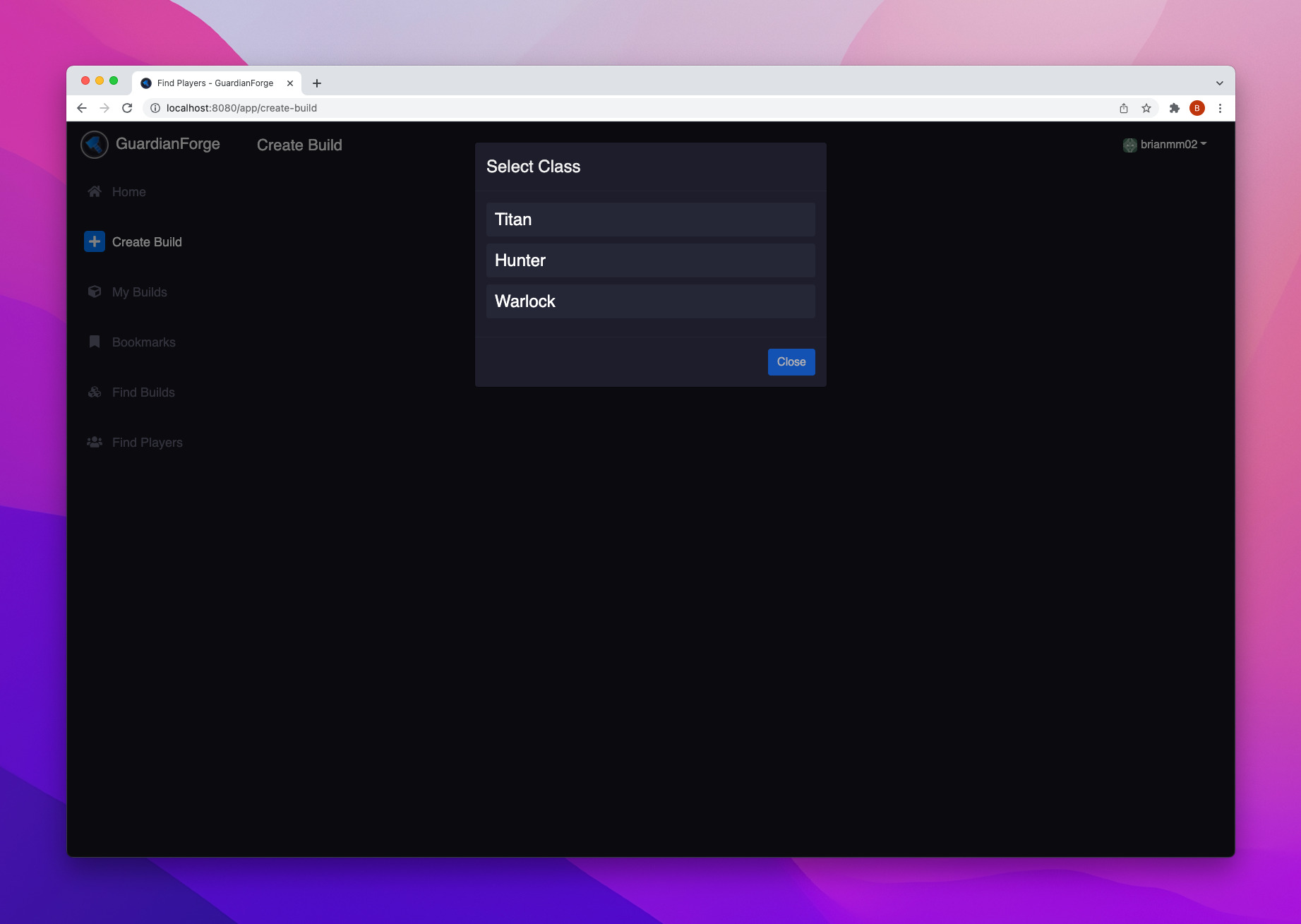
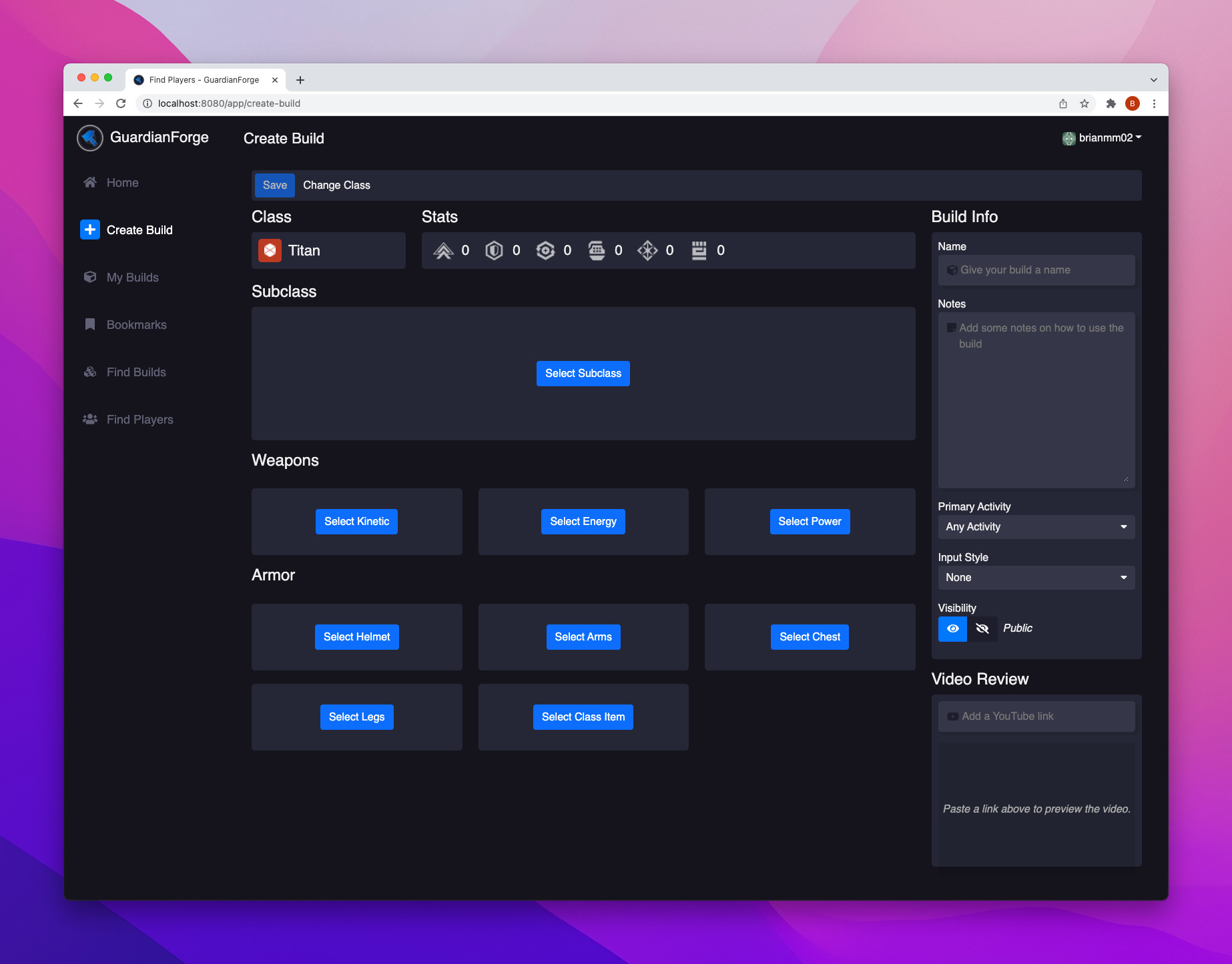
Selecting items is straightforward, simply click the button to select which item you want to pick. For example, we’ll select a Kinetic weapon. You can also start typing above to filter the list available to you. Each item card displays the element, power level, currently equipped perks & mods, as well as the character where it lives (or in your vault).
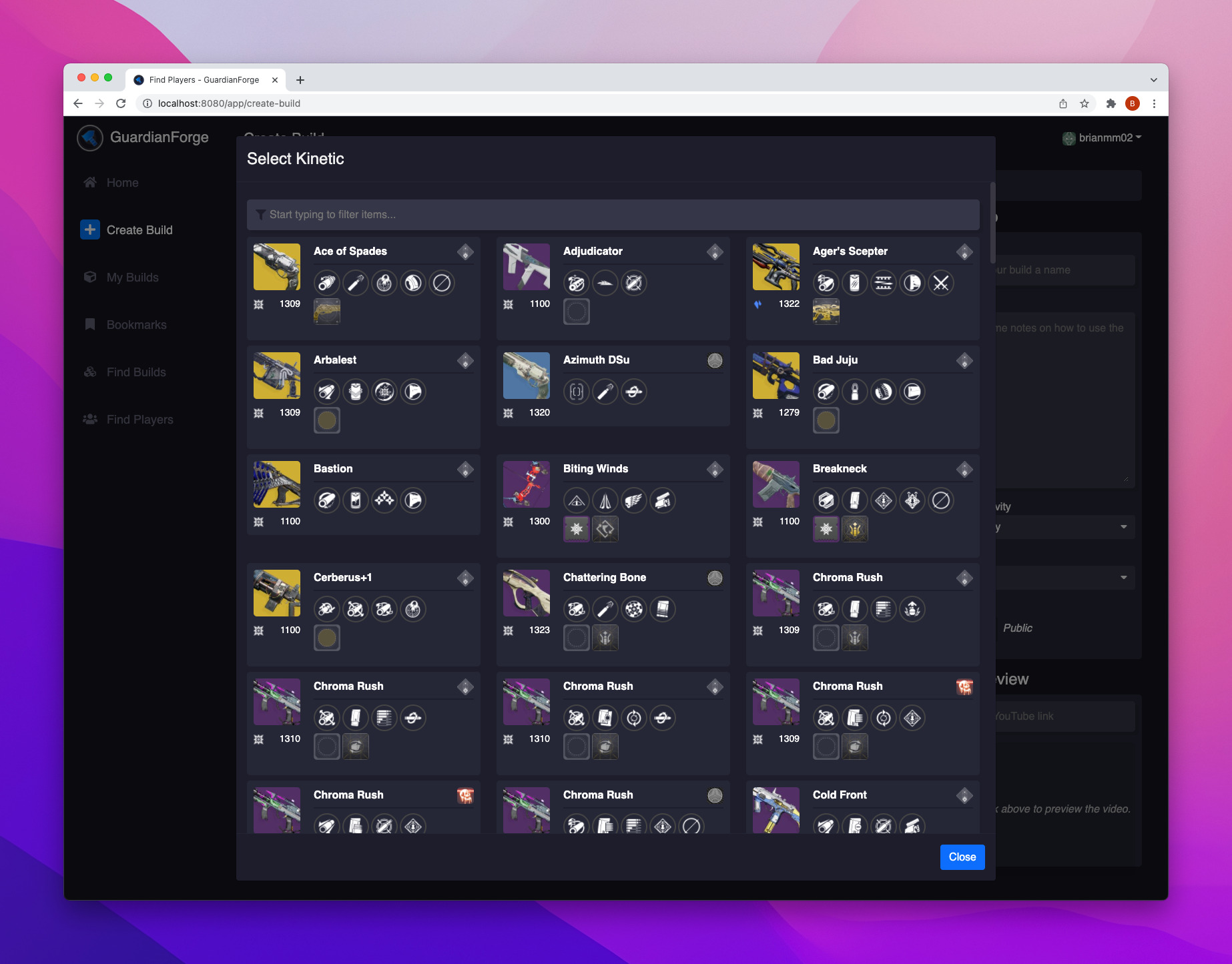
Once you select an item, there will bestow icons in the lower left. The arrows lets brings up the same window above to swap the item, and the gear presents a new method of switching your perks & mods on a given item.
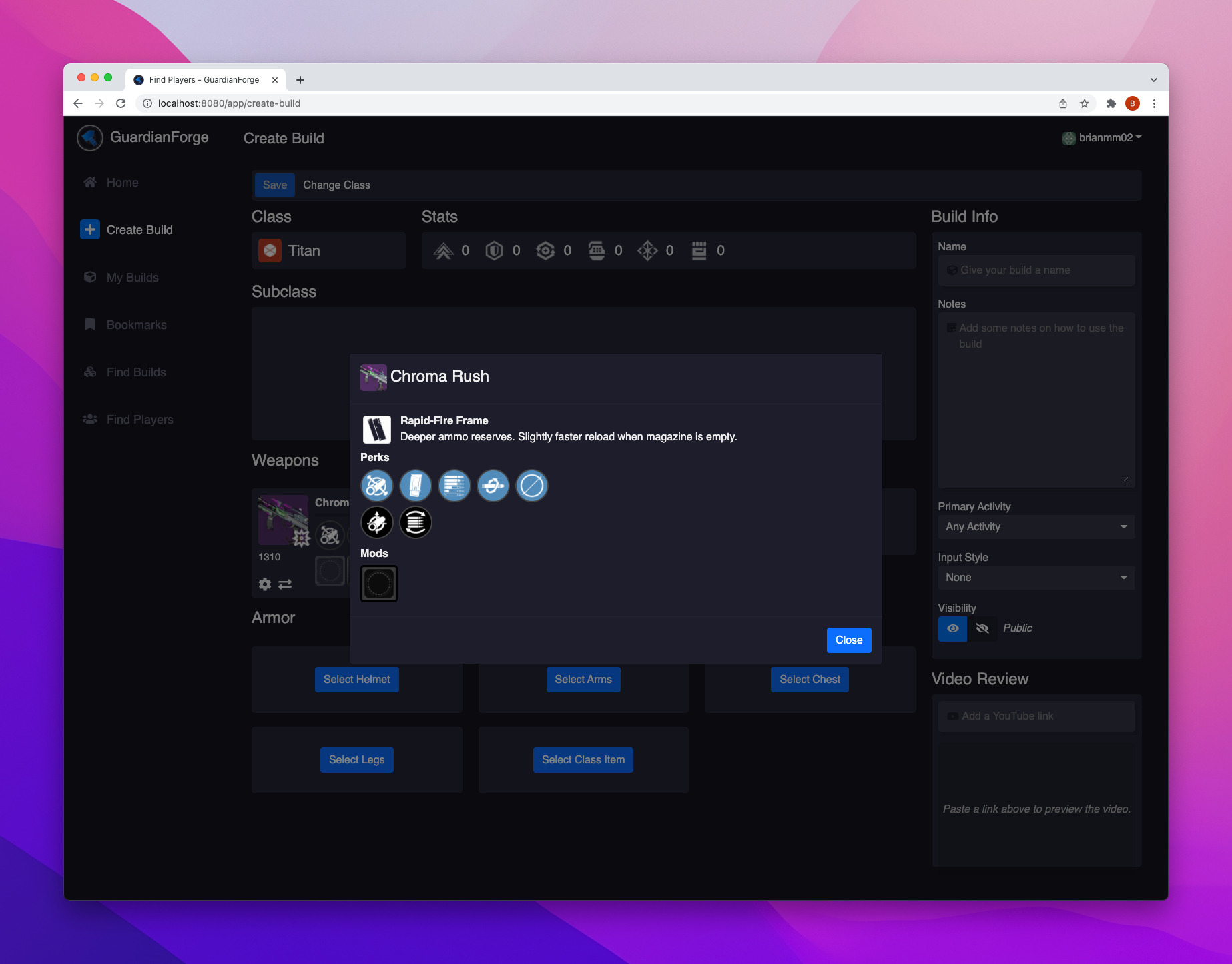
Armor will show the element, current tier level, and allow you to swap any of the mods on that specific gear. When swapping mods, you’ll also only see mods that CAN be equipped in that socket, be it based on the mod cost or element.
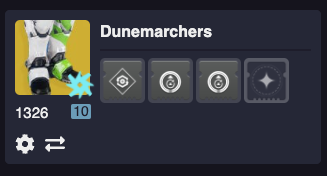
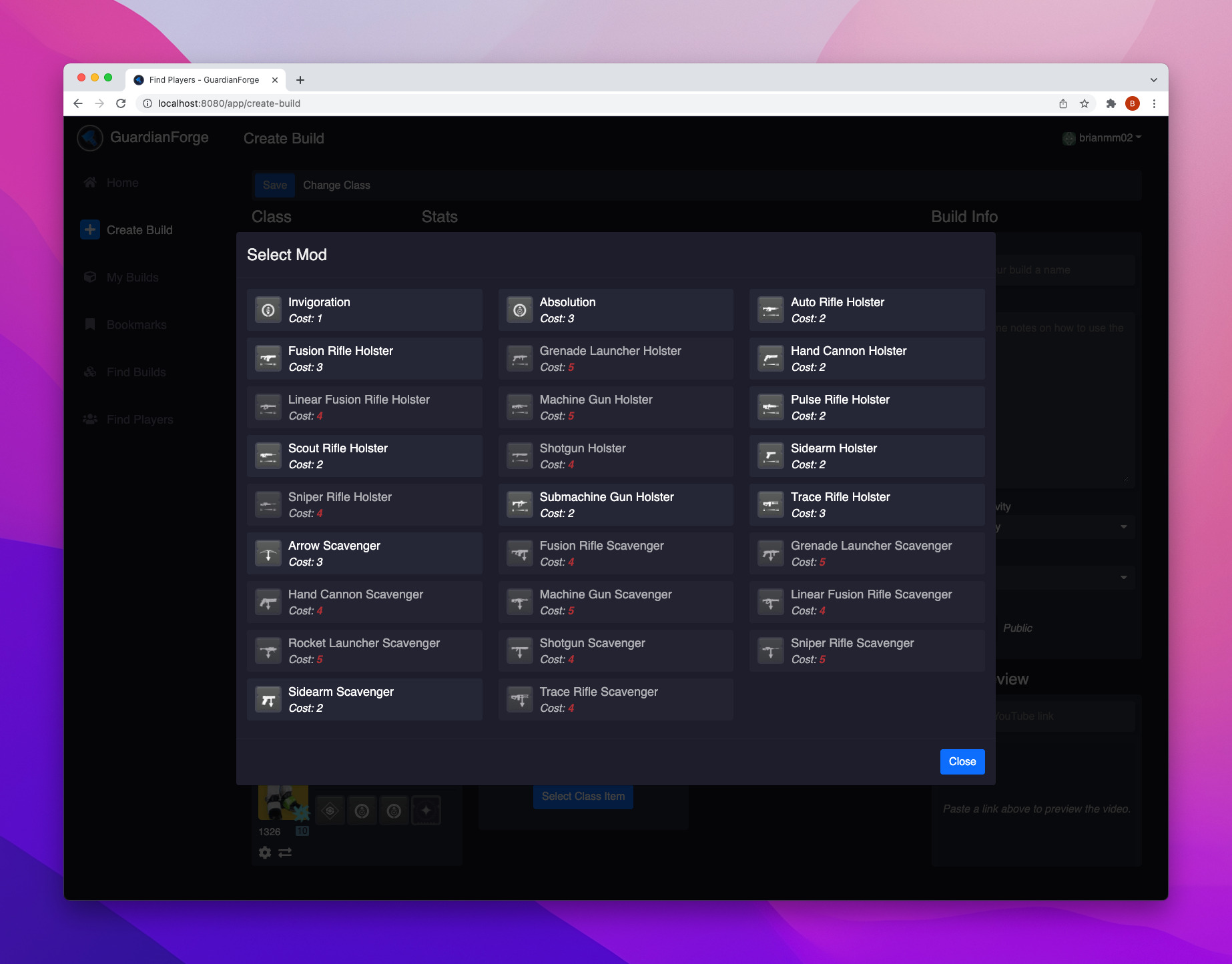
Build from Existing Guardian
Even though there is a new interface to manually create builds, GuardianForge still lives by the original concept of creating a build off an existing in-game configuration. For example, if I choose one of my Guardians from the Home view, you can still click Create Build to import the existing build configuration into the Build Crafter. If you import your own Guardian, you have the same options as if you were creating a build manually, which can help speed things up.
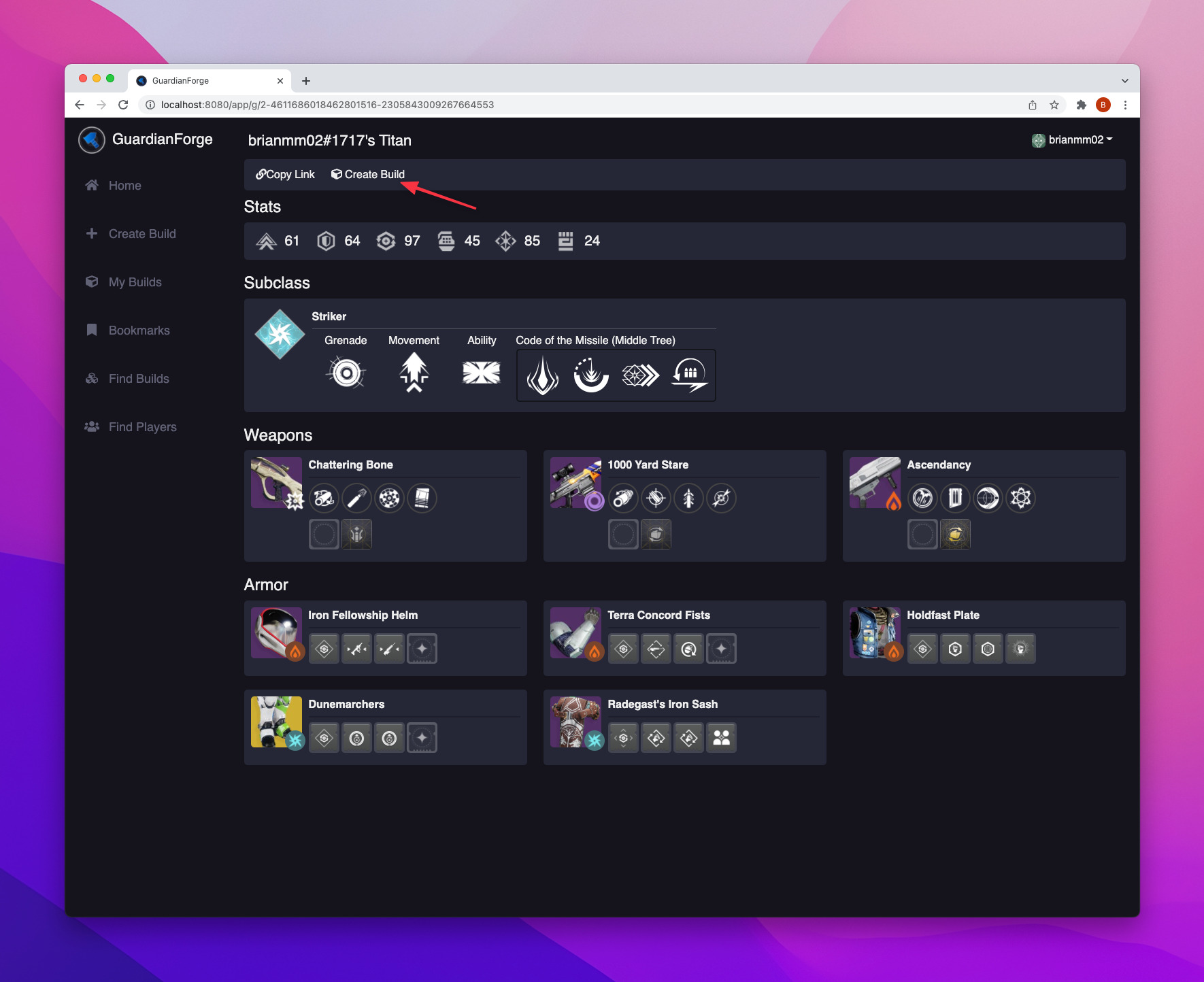
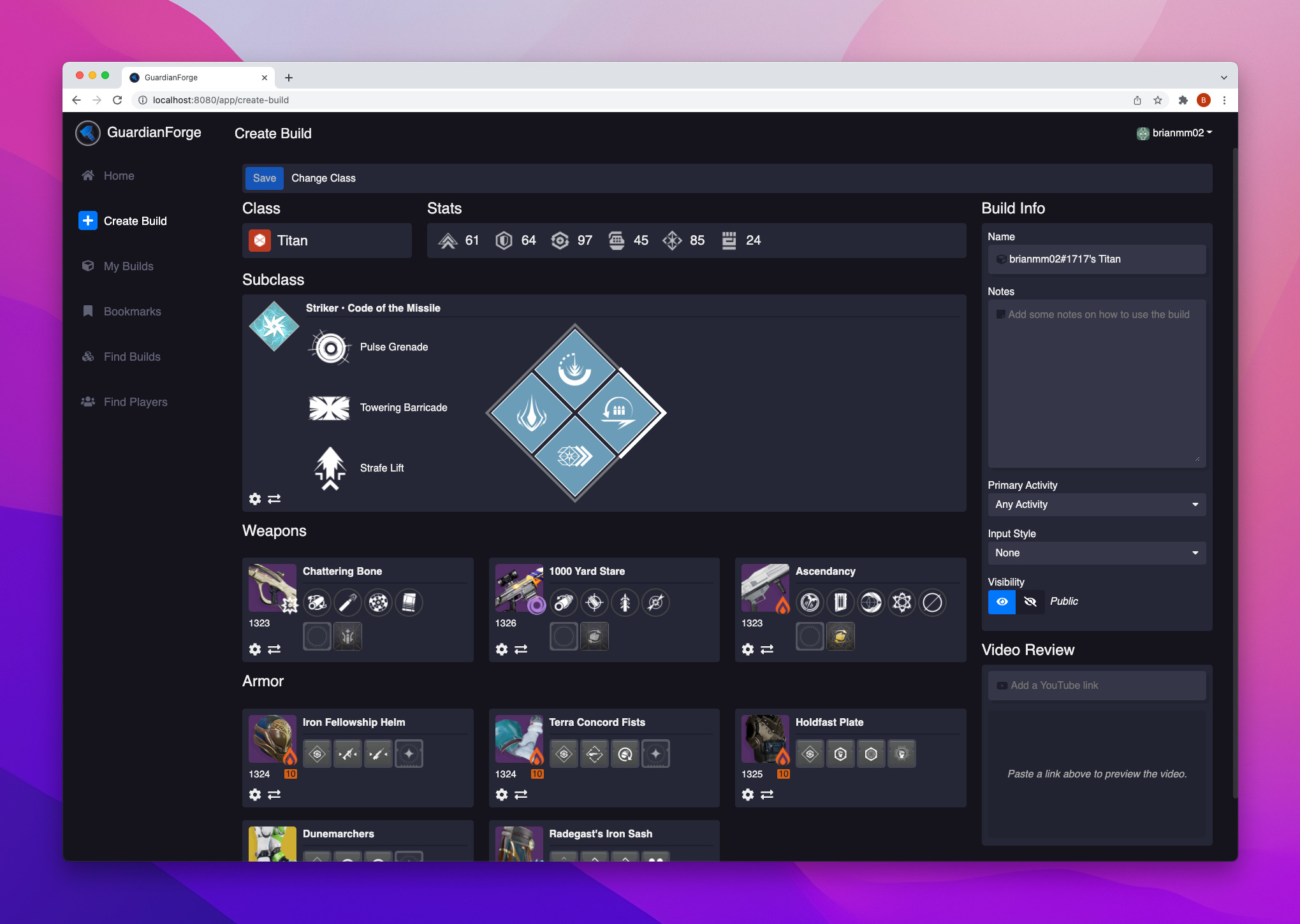
Creating a build from someone else’s Guardian is also still possible (and encouraged!), however since the item selection is so incredibly vast in Destiny, swapping gear items isn’t possible as it may lead to impossible builds.
In this example, I created a build based off of Aztecross’s (likely nasty) Warlock. Notice everything works the same, but you won’t be able to swap or configure the gear.
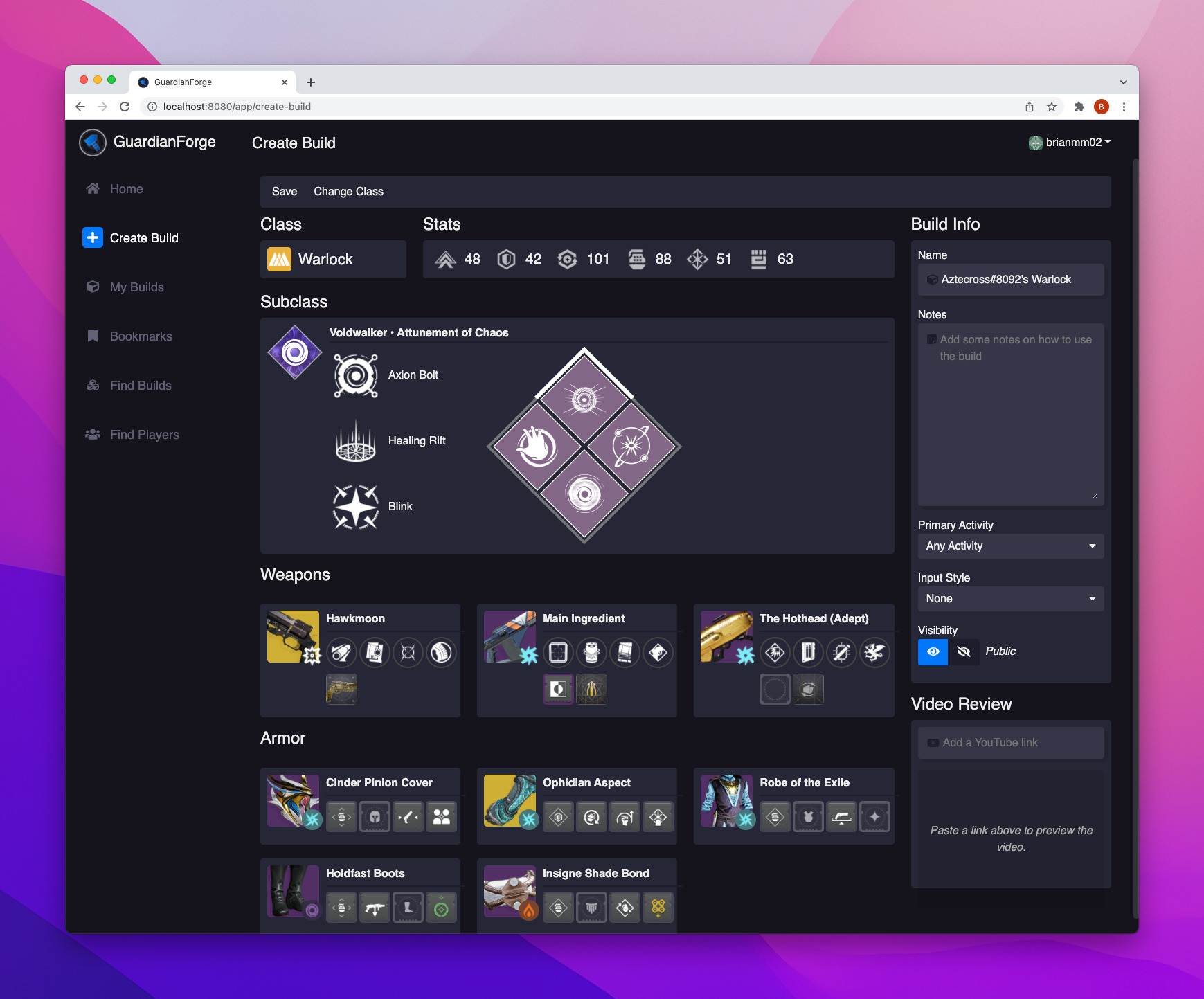
DIM Integration (Phase 1)
Along with the new UI, new build pages will feature a button to create a link for the DIM Loadout Optimizer which exports the class & mods for an individual build into DIM. This is the first phase of the integration with DIM, with deeper syncing coming at a future date.
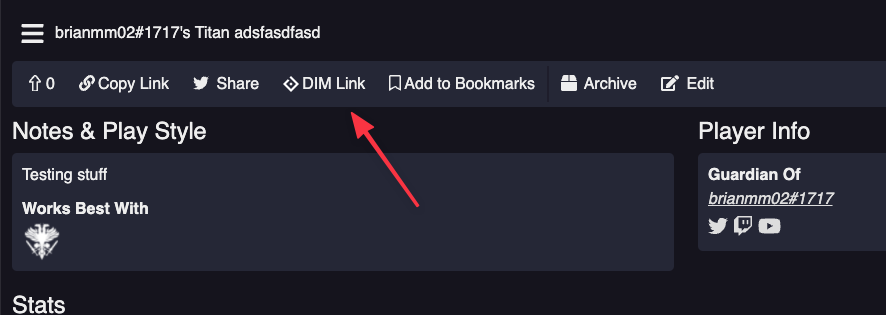
Try It Out!
To try out the new interface, you’ll need to be signed into GuardianForge through your Bungie account. Open the user menu and click the item labeled Try the New Forge!
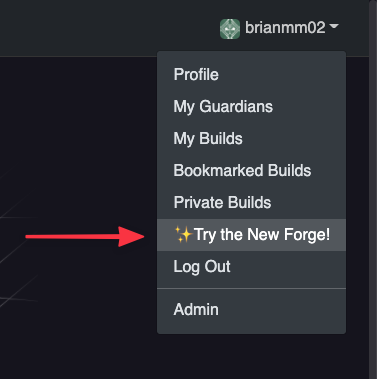
If you want to go back, simply do the same in the new UI.
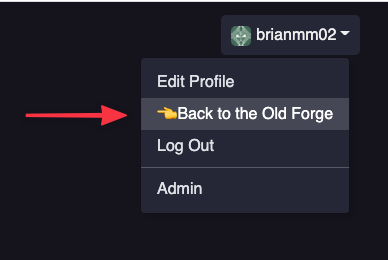
Known Bugs/Issues/To Dos
At the time of this writing, I’d ballpark that the new UI is about 95% complete. Here are a list of things I’m still working on:
- The home page WILL be updated with more relevant info over time.
- There is no way to close out the Select Class modal when creating a build, simply select a class then go to where you wanted to.
- Stats currently do not display on the item cards.
- Build Item Highlights do not currently work for subclass equipment (Abilities, Aspects, Fragments, etc)
What to Expect
You are welcome to try out the new features, however over the next two weeks, the new Forge UI will become the default for any user who signs into the platform. Once things are tested & confirmed to be stable for all users, this will be a permanent change.
Some of the features will be back ported into the existing UI for users who do not sign in, but most of the development efforts will go directly into the new UI. If you have any questions, feel free to DM me on Twitter (@brianmmdev). Thanks!
