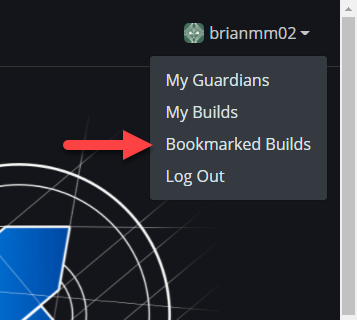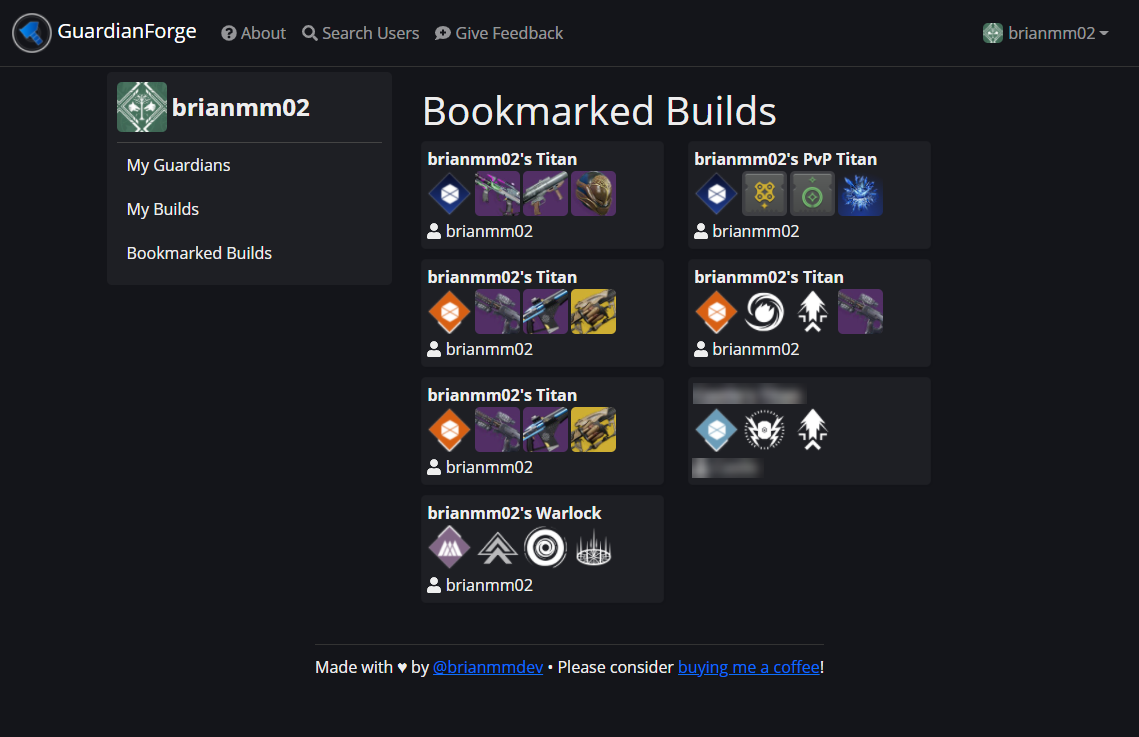If you are signed in, GuardianForge provides a convenient way to save builds for future reference.
⚠ You must be logged in to bookmark builds.
For info on how to log in, see the "Your Profile" article.
Whenever you open any build, there will be a button in the build menu to manage the bookmark.
If the build is not bookmarked, it will read "Add to Bookmarks".
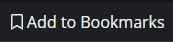
If the build is already bookmarked, it will read "Remove from Bookmarks" and the icon will be red to indicate that this build is already bookmarked.
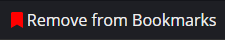
Accessing Bookmarks
You can access your bookmarks from the user menu once you are logged in.