GuardianForge uses Bungie’s authentication system to log into the app. This means that in order to use the site to its fullest, you’ll need to have created a Bungie.net account and have at least one platform linked to it.
Logging in provides a number of features that are only available to signed in users.
- Quick access to your Guardians across all linked platforms.
- A way to see builds you’ve created (while logged in).
- A method to bookmark builds for later reference.
Logging In
To log in, click the Login w/Bungie link in the upper right. You’ll then be redirected to Bungie’s site to finish signing in.
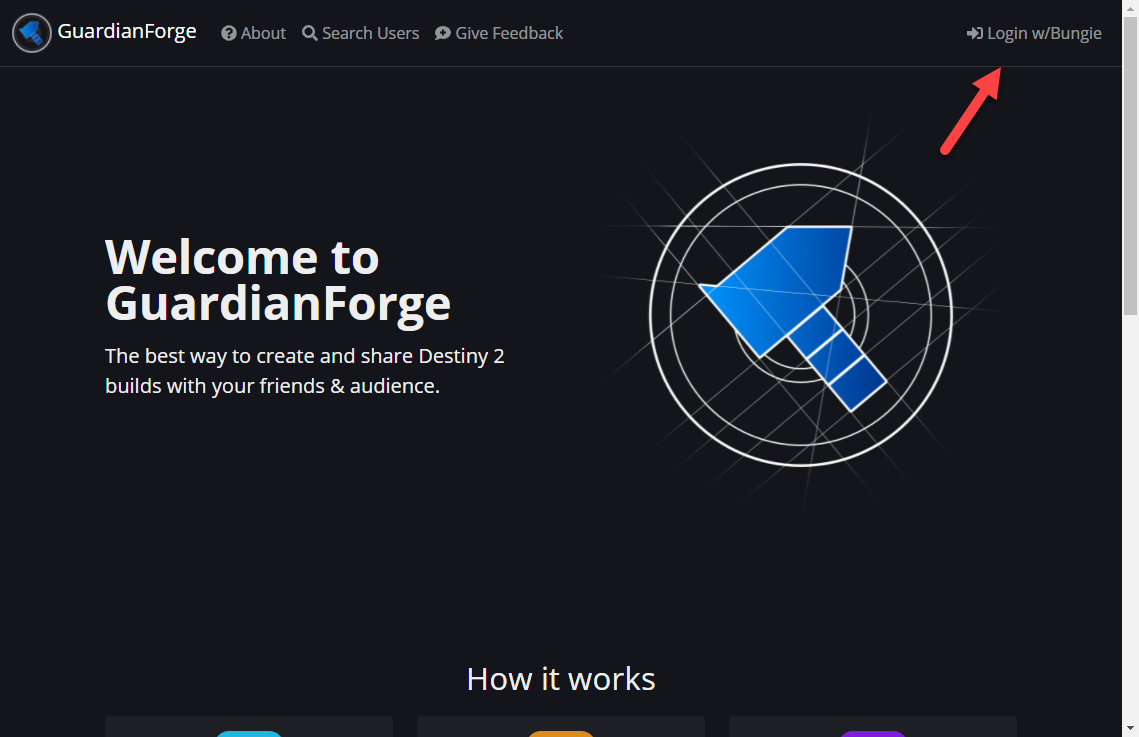

Accessing Profile Features
Once you are signed in, the Login w/Bungie will be replaced with a dropdown button that has your Bungie name and profile image. You can use this to access the areas of your profile.
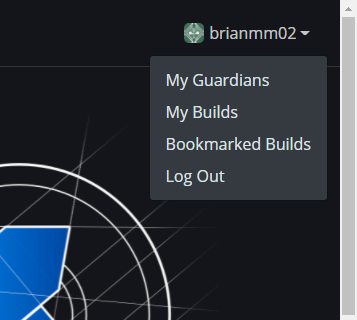
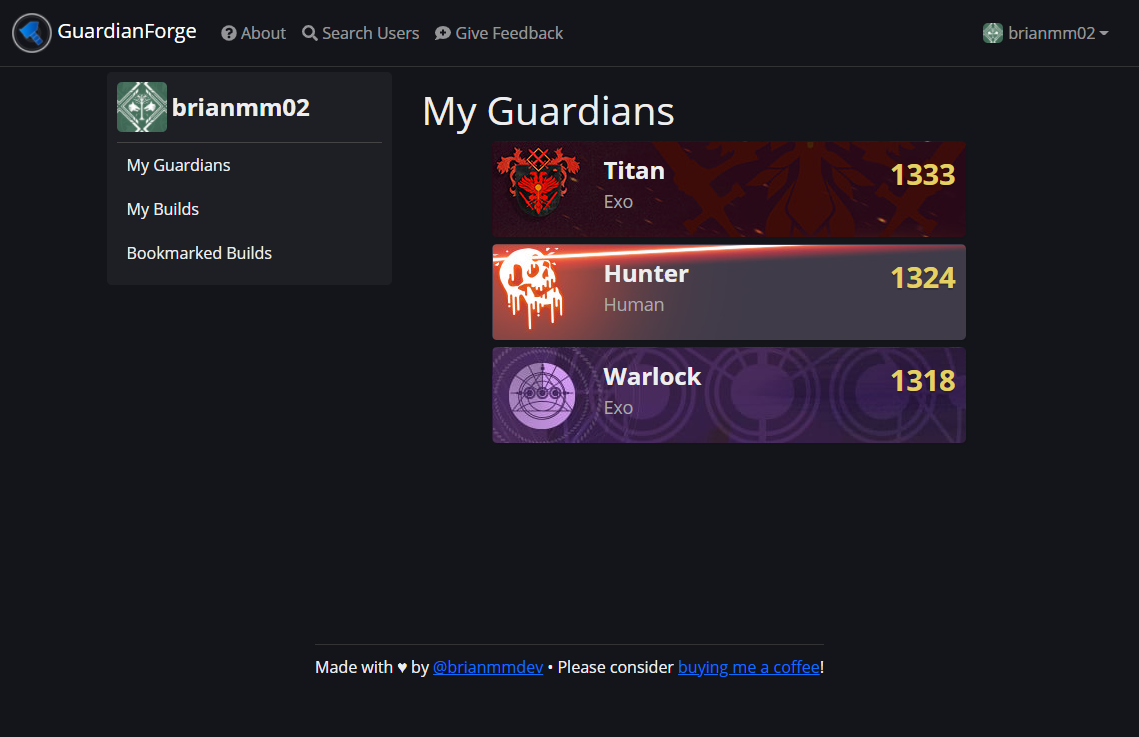
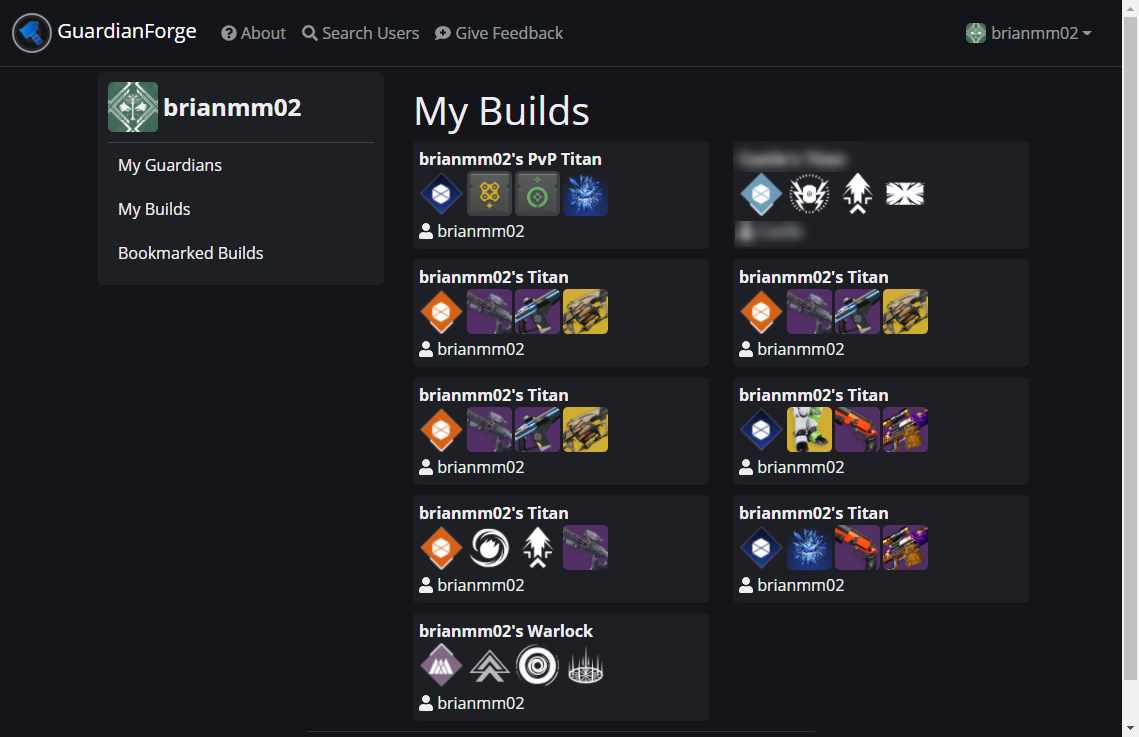
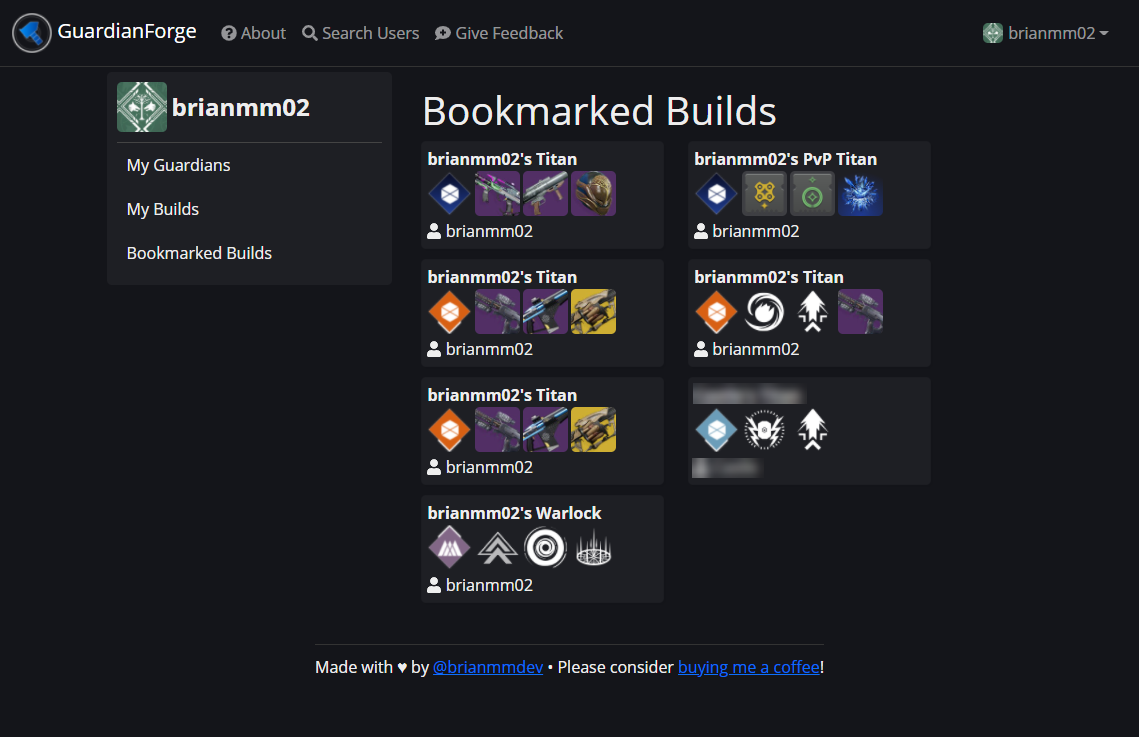
Logging Out
To log out, simply use the dropdown and select Log Out.